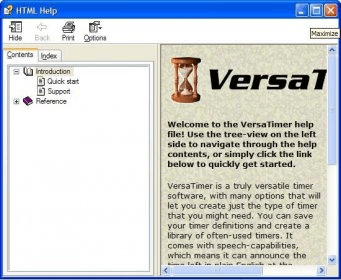
VersaTimer is an attractive clock that is displayed on your desktop. This personal clock performs the tasks of a scheduler and timer.
This tool allows you to create any preferred alarm each time you need. The timer-setting option allows you to set the time by hours, minutes and seconds. The timer setting supports features like creating a new alarm with its name, deleting any existing alarm, an option to loop the alarm continuously, quickly set any time with its drag cursor, set announcements of time at preferred intervals, announcement of time left, and setting of three different rules for each timer. The rules allow to set three different actions that can be performed at three different cyclic intervals. Also, the expiry of the timer can be alerted with different sounds. The program has a help file integrated in the timer settings.
The application also has a preferences tab with features that allows you to use your keyboard shortcuts to control your timer, change colors of the active and inactive led display of your timer, and set background colors according to your choice. There is also the option to add a bitmap image to the background.
This useful program is fully compatible with Windows 95/98/Me/NT4/2000/XP.
Comments